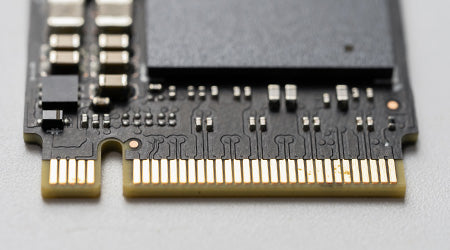
Revamp Your System: The Ultimate Guide to SSD Form Factors
Share
If you're looking to enhance your system's speed with a new SSD, how do you make the right choice? Your decision will largely depend on the type of storage connection in your system and the form factor of the SSD—essentially, its shape and size. Additionally, the SSD you choose will utilize either a SATA or NVMe (using PCIe) storage interface.
Over the years, SATA has been the more common option. However, while SATA was initially designed for HDDs and later adapted for SSDs, NVMe was specifically created for SSD applications. NVMe SSDs support multiple form factors, making them a versatile technology suitable for various storage platforms, from servers to all-flash arrays. NVMe is rapidly gaining popularity, becoming the industry standard interface for everything from the latest gaming consoles and laptops to high-performance servers in advanced data centers.
Wallnut SSDs in Various Form Factors
SSD form factors include: 2.5”, M.2, mSATA, and U.2.
2.5 Inches
When shopping for SSDs, the first thing you'll want to determine is which form factor fits your system. SSDs come in various shapes and sizes, with the 2.5-inch form factor being the most common. It fits into most laptops and desktop computers, resembling a traditional hard disk drive (HDD) and connecting via SATA cables, providing a familiar experience for many users.
M.2
Another popular form factor is M.2, which has become the standard storage type for slim laptops and notebooks. Its small size is often compared to a stick of gum, making it easy to install directly onto the motherboard in most cases. M.2 drives come in various lengths to accommodate different SSD capacities; longer drives can support more NAND flash chips, resulting in higher storage capacities.
mSATA
mSATA, or mini-SATA, is essentially a smaller version of the full-size SATA SSD. It utilizes a compact form factor similar to M.2 but is not interchangeable. M.2 drives can support both SATA and PCIe interfaces, whereas mSATA only supports SATA. This form factor is designed for smaller systems where space is at a premium.
U.2
Lastly, there’s U.2, which resembles a 2.5-inch drive but is slightly thicker. It uses a different connector and transmits data through the PCIe interface. U.2 SSD technology is typically reserved for high-end workstations, servers, and enterprise applications that require larger storage capacities. It can operate at higher temperatures and is more efficient at heat dissipation compared to the M.2 form factor.
Interfaces: SATA vs. NVMe
The communication interface is how your computer interacts with the storage device, available in two types—SATA and PCIe NVMe. The SATA interface is more affordable, widely available, and offers good performance for everyday applications. PCIe is the standard interface for NVMe, which is three to ten times faster than SATA SSDs. Most high-end M.2 SSDs released in recent years support NVMe (though not all M.2 drives are NVMe; some are SATA). NVMe is significantly faster because it provides greater bandwidth than SATA models, enhancing performance in demanding productivity applications. If your daily tasks involve heavy workloads such as video editing and large file transfers, NVMe SSDs would be an excellent choice.
